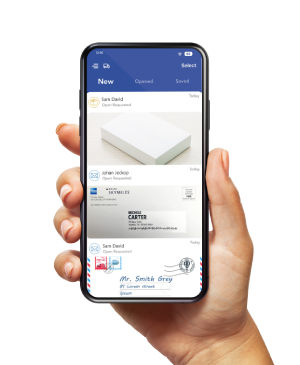Retail businesses are constantly seeking innovative solutions to maximize their profits.
One effective strategy involves integrating shipping software with retail mail forwarding services.
Shipping software streamlines the shipping process, automating tasks like label generation and tracking.
Retail mail forwarding helps businesses manage customer orders more efficiently by redirecting packages to various locations.
Combining these tools allows retailers to reduce operational costs, minimize shipping errors, and enhance customer satisfaction.
This approach ultimately leads to increased profitability and a more streamlined business operation.
Importance of Utilizing Retail Shipping Software
Retail shipping software has become a cornerstone for modern retailers.
Here’s a quick look at why it’s essential:
1. Efficiency and Time-Saving
Retail shipping software automates various tasks.
- Reduced manual labor
- Streamlined order processing
- Faster fulfillment times
2. Cost Reduction
By optimizing shipping processes, retailers can save money.
- Lower shipping rates via negotiated carrier agreements
- Reduced errors leading to fewer returns and refunds
- Decreased labor costs due to automation
3. Enhanced Customer Satisfaction
Improving the shipping experience can lead to happier customers.
- Reliable delivery times
- Multiple shipping options
- Real-time tracking information
4. Inventory Management
Retail shipping software can integrate with inventory management systems.
- Real-time inventory updates
- Prevents stockouts and overstocks
- Better demand forecasting
5. Scalability
As your business grows, shipping software can scale with you.
- Handles increased order volumes
- Supports multiple locations and warehouses
- Easily adapts to new shipping carriers and services
6. Data Analytics
Gain valuable insights through data analytics features.
- Shipment tracking and performance reporting
- Customer purchasing trends
- Cost analysis for better budget management
7. Global Reach
Expand your business beyond borders.
- Handles international shipping regulations and documentation
- Currency conversion and duty calculations
- Supports international carriers
8. Security and Compliance
Ensure all transactions are secure and compliant.
- Automated compliance with shipping regulations
- Secure payment processing
- Risk management features
9. Integration Capabilities
Works well with other business systems.
- Integrates with e-commerce platforms
- Syncs with CRM systems
- Compatible with accounting software
Utilizing retail shipping software is not just a luxury; it’s necessary for businesses aiming to remain competitive and efficient. The benefits listed above demonstrate how such software can significantly improve retail operations.
Key Features of Shipping Software for Retail Mail Forwarding
Retail mail forwarding involves receiving, consolidating, and shipping packages to the customer’s preferred address. Efficient shipping software becomes crucial for streamlining operations and improving customer satisfaction.
Here’s a look at the critical features of shipping software for retail mail forwarding:
- Order Management
- Centralized Dashboard: View and manage all orders from a single platform.
- Real-Time Updates: Track order status and inventory changes in real time.
- Label Printing
- Automated Label Generation: Create shipping labels automatically for each package.
- Customization Options: Customize labels with branded elements and specific carrier requirements.
- Carrier Integration
- Multiple Carrier Support: Integrate with major shipping carriers (FedEx, UPS, DHL).
- Rate Comparison: Compare shipping rates from different carriers to save costs.
- Package Consolidation
- Batch Processing: Group multiple packages into a single shipment to reduce costs.
- Volume Discounts: Leverage better shipping rates due to bulk sending.
- Tracking and Notifications
- Real-Time Tracking: Provide real-time tracking updates to customers.
- Automated Notifications: Send email/SMS updates on shipment status changes.
- Inventory Management
- Stock Levels: Monitor stock levels to ensure items are available for shipment.
- Reorder Alerts: Set up alerts for low-stock items to reorder proactively.
- Customer Management
- Customer Database: Maintain a database for easy access to customer information.
- Account Portals: Allow customers to log in and check their order status or manage addresses.
- Cost Management
- Shipping Cost Calculation: Automatically calculate shipping costs at checkout.
- Discount Management: Apply and manage shipping discounts and promotions.
- Returns Handling
- Return Labels: Generate return labels for easy returns.
- Return Tracking: Track returned items until they are back in inventory.
- Reporting and Analytics
- Performance Reports: Generate reports on shipping performance and costs.
- Data Insights: Gain insights into shipping trends and customer behavior.
Robust shipping software can significantly enhance retail mail forwarding businesses’ efficiency and customer satisfaction.
Benefits of Using Shipping Software in Retail Mail Forwarding
1. Streamlined Operations
Shipping software automates processes, reducing the need for manual entry and minimizing errors. This ensures smooth and efficient operations, saving time and effort.
2. Cost Savings
Shipping software helps reduce operational costs by optimizing routes and modes of transport. It also often provides options for the best shipping rates, enabling businesses to save money on postage and shipping fees.
3. Enhanced Tracking and Visibility
Shipping software provides real-time tracking and status updates, improving transparency. Customers and retailers can monitor the packages’ journey, ensuring timely and accurate delivery.
4. Improved Customer Satisfaction
Fast and reliable shipping, complemented by accurate tracking, leads to increased customer satisfaction. Customers appreciate knowing where their packages are and when they will arrive.
5. Inventory Management
Shipping software often integrates with inventory management systems, tracking real-time inventory and reducing the likelihood of stockouts or overstock situations.
6. Better Data Management
Shipping software facilitates information management and retrieval by storing data centrally. Detailed reports on shipping costs, delivery times, and order statuses aid decision-making.
7. Integration with Other Systems
Many shipping software solutions integrate seamlessly with e-commerce platforms, ERP systems, and CRM software, creating a unified system and enhancing overall efficiency.
8. Scalability
Shipping software accommodates growth, allowing retailers to scale their operations quickly without additional investment or complexity.
9. Compliance with Regulations
Automated software ensures shipments comply with international and local regulations, including customs documentation and tax calculations, avoiding potential legal issues and fines.
10. Better Analytics and Insights
Advanced analytics provided by shipping software offer insights into shipping performance. These metrics help retailers identify areas for improvement and make informed strategic decisions.
Shipping software in retail mail forwarding offers these substantial benefits, making it a critical tool for modern retail operations.
Top Shipping Software Solutions for Retail Mail Forwarding
PostScan Mail
PostScan Mail offers a comprehensive suite of services designed to streamline retail mail forwarding operations.
Its key features include virtual mailboxes, mail scanning, and online mail management. Businesses can manage mail and packages remotely, eliminating the need for physical intervention.
One of the standout features is the ability to consolidate multiple items into a single shipment, thereby reducing shipping costs.
Additionally, PostScan Mail provides real-time notifications and tracking, enhancing transparency and ensuring customers are always informed about the status of their packages.
This innovative solution improves operational efficiency and significantly enhances the customer experience by offering convenient, reliable, cost-effective mail forwarding services.
How to Integrate Shipping Software into Retail Mail Forwarding Operations
Integrating shipping software into your retail mail forwarding operations can streamline your business, reduce errors, and enhance customer satisfaction.
Follow these steps to ensure a smooth integration process.
Step 1: Evaluate Your Needs
- Identify Your Requirements: Determine the specific features you need from the shipping software, such as multi-carrier support, batch shipping, and tracking.
- Assess Compatibility: Ensure the software is compatible with your current systems, including your website platform, inventory management, and point of sale (POS) systems.
Step 2: Research and Select the Software
- Research Options: Look for shipping software that fits your requirements. Popular options include PostScan Mail.
- Compare Features: Create a table to evaluate the features, pricing, and user reviews.
- Test Software: Most providers offer a free trial. Test the software to see how it integrates with your current operations.
Step 3: Plan the Integration
- Develop a Timeline: Create a detailed timeline for the integration process, including milestones and deadlines.
- Assign Roles: Designate team members responsible for various integration aspects, such as IT setup, training, and customer service adjustments.
Step 4: Setup and Configuration
- Install Software: Follow the installation instructions provided by the software supplier.
- Configure Settings: Customize the software settings to match your business needs. This could include setting up shipping rules, carrier preferences, and automation workflows.
- Integrate with Other Systems: Ensure the software is integrated with your website, inventory management, and other relevant systems by using plug-ins, APIs, or manual setup as required.
Step 5: Training and Testing
- Train Staff: Conduct comprehensive training sessions for your team to ensure they understand how to use the new software.
- Test Orders: Run several test orders through the system to ensure everything functions correctly. Check for any errors or issues and address them promptly.
Step 6: Go Live
- Soft Launch: Start with a soft launch to minimize potential disruptions. Gradually transition more orders to the new system.
- Monitor Performance: Monitor system performance and customer feedback. Based on initial performance metrics, make any necessary adjustments.
Step 7: Continuous Improvement
- Gather Feedback: Regularly collect feedback from your team and customers regarding the new system’s performance.
- Make Enhancements: Continuously refine and improve the software configuration and operational workflows based on the feedback and any emerging needs.
Following these steps, you can successfully integrate shipping software into your retail mail forwarding operations, enhancing efficiency and customer satisfaction.
Access & Manage Your Postal Mail Anywhere Anytime! Receive mail anywhere, on any device. We offer 800+ mailing addresses for both personal and business use.
You Might Also Like:
- Shipping and Mailing Service [Ultimate Guide]
- International Shipping Hacks: How to Send Packages Abroad on a Budget
- Discover the Packaging Solutions at the Shipping Centers
- What is the Best Strategy for International Shipping